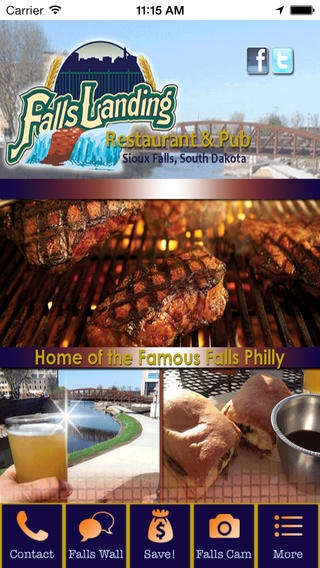Falls Landing 1.0
Continue to app
Free Version
Publisher Description
Falls Landing Restaurant & Pub is home of the Famous Falls Philly. Join us for happy hour Monday through Friday 3:00 to 6:00 pm for 2fers drinks and beer. Located inside the Country Inn & Suites, Sioux Falls, South Dakota, we serve as the hotel restaurant and bar, but offer so much more. All of our bread is baked in-house and our specialties include our Famous Falls Philly and Cuban sandwich. The Falls Landing Philly is made from shaved prime rib, freshly-cooked buns, peppers, onions and Swiss cheese. Our equally popular Cuban sandwich is served with smoked pulled-pork, ham, Swiss cheese and mustard. We also offer a full-bar stocked with your favorites spirits! Pay a visit to our walk-in cooler to peruse our beer selection. Don't forget to check-in with the, "Loyalty" tab located on our app each time you visit Falls Landing: Current Loyalty Tab Offer: Purchase 7 meals, get the 8th free! .Take advantage of the Monday - Friday, Falls Landing Specials .Receive instant messages so you never miss out on a valuable coupons and product updates .View our array of dishes in Falls Landing gallery .Be one of the first to hear about upcoming events .Share your experience with Falls Landing with friends and family .Leave a comment and find out what others are saying on our Falls Wall .Peruse our menu when deciding what to order .Use the Find my Car! tab to easily locate your vehicle after enjoying your visit to Falls Landing .Leave comment in the Social Media area, and see what others are saying .Use the Loyalty tab for additional savings! .Sign up for the Falls Landing Newsletter .The Falls Landing Tip Calculator will certainly come in handy. .Order a Famous Falls Philly, or any one of our other delicious dishes right from your smartphone!
Requires iOS 5.1 or later. Compatible with iPhone, iPad, and iPod touch.
About Falls Landing
Falls Landing is a free app for iOS published in the Health & Nutrition list of apps, part of Home & Hobby.
The company that develops Falls Landing is Clayton Anderson. The latest version released by its developer is 1.0.
To install Falls Landing on your iOS device, just click the green Continue To App button above to start the installation process. The app is listed on our website since 2013-12-07 and was downloaded 3 times. We have already checked if the download link is safe, however for your own protection we recommend that you scan the downloaded app with your antivirus. Your antivirus may detect the Falls Landing as malware if the download link is broken.
How to install Falls Landing on your iOS device:
- Click on the Continue To App button on our website. This will redirect you to the App Store.
- Once the Falls Landing is shown in the iTunes listing of your iOS device, you can start its download and installation. Tap on the GET button to the right of the app to start downloading it.
- If you are not logged-in the iOS appstore app, you'll be prompted for your your Apple ID and/or password.
- After Falls Landing is downloaded, you'll see an INSTALL button to the right. Tap on it to start the actual installation of the iOS app.
- Once installation is finished you can tap on the OPEN button to start it. Its icon will also be added to your device home screen.